









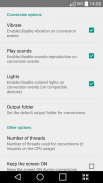
Video Converter ARMv8 Codec

Video Converter ARMv8 Codec介绍
This is the codec package of Video Converter for ARMv8 processors (AArch64).
Video Converter can automatically detect the architecture of your device and redirect you to the correct codec package.
So, on first time start simply open the requested link, install the right codec and restart the application. Core files will be copied by Video Converter for Android and you'll be able to use it in few seconds.
Instead, if you came here in other ways, make sure you know the right CPU architecture before installing this, because if it's wrong Video Converter will ask you to download another package.
这是解码器包视频转换为ARMv8处理器(AArch64)的。
视频转换器可以自动检测设备的结构和您重定向到正确的解码器包。
因此,在第一次启动只需打开链接请求,安装正确的解码器并重新启动应用程序。核心文件将视频转换为Android的复制,你就可以使用它在几秒钟。
相反,如果你来到这里,在其他方面,要确保你知道在安装此之前,正确的CPU架构,因为如果它是错的视频转换器会要求你下载另一个软件包。



























